Use this checklist to track your progress or to plan ahead
Gateway Integration Overview
This integration extends on the Shop integration and allows the Pay1st Partner to use the Pay1st Gateway in their own app, game client, or web store.
The steps in this integration style involve:
- Configuring the Pay1st Partner’s Product(s) and Product Bundles (also known as SKUs)
- Implementing the User Info Webhook
- Implementing the Summary Webhook
- Configuring the successful, pending and failure URL callbacks
- (Optional) List Payment Methods that your customers will choose from
- Building Pay1st Payment Links that will allow payments using the Pay1st Gateway
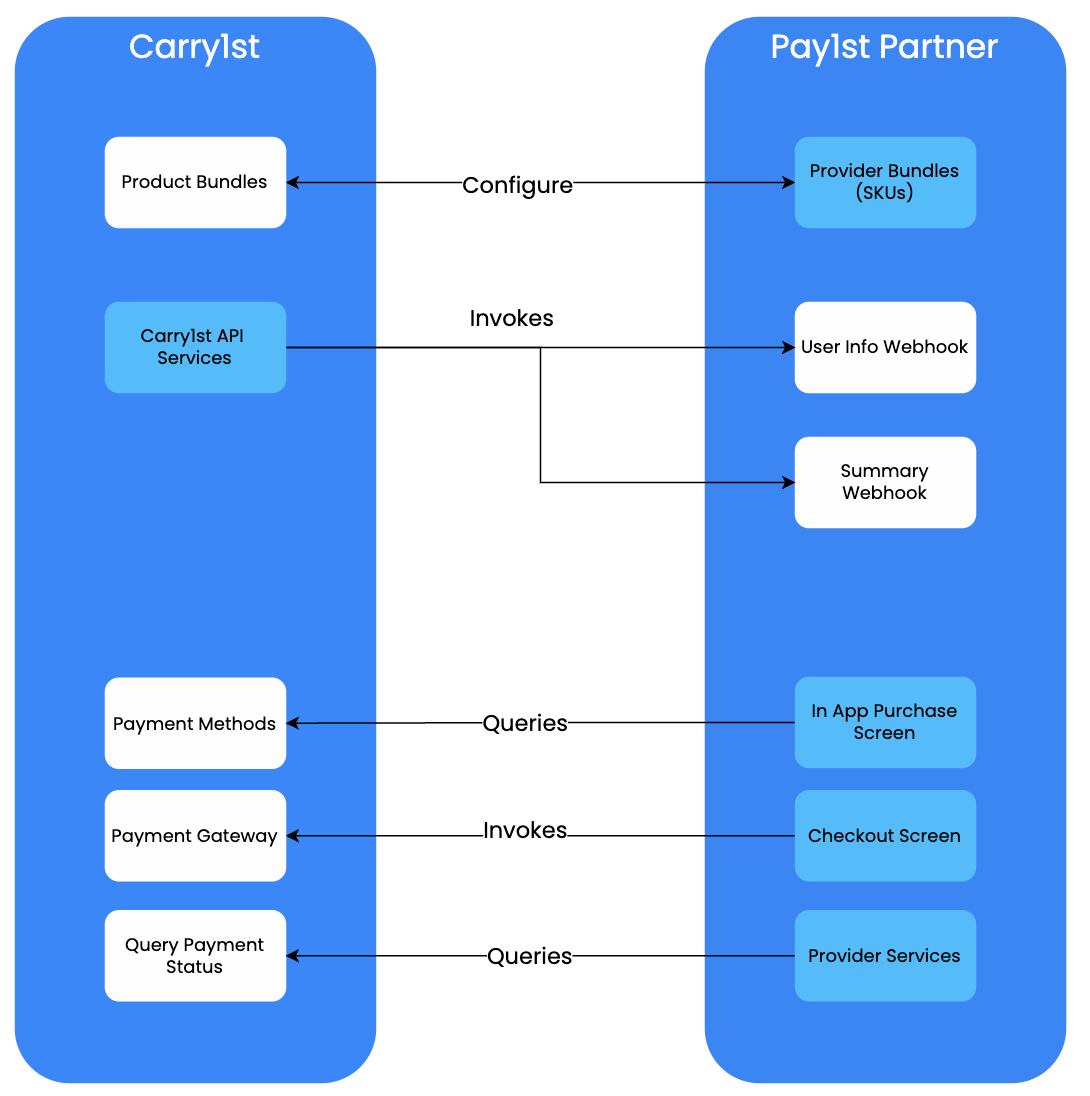
Pre Requisites
These are the pre-requisites that are needed from the Pay1st Partner
- A list of users/email addresses that would need to be invited to the Pay1st Admin Console
- A communication method to be set up: Slack is preferred, but alternative communication tools (WeChat, Skype, Teams, Telegram, etc.) can be used as well
Checklist
The following table is a checklist that can be used for tracking progress or for project management purposes:
| Estimated Time (in days) | Task | Team Members |
|---|---|---|
| ~0.5d | All supplied email addresses will receive a welcome email from Pay1st. The steps in this email need to be completed to complete registration | Pay1st Partner |
| ~2d | The Pay1st Implementation Manager will work with the Pay1st Partner to help configure their products and bundles (SKUs). The Pay1st Partner will need to decide on - Which countries should be enabled for the listed products - The pricing model for the bundles | Pay1st Partner and Pay1st Implementation Manager |
| ~0.5d | Configure the fulfilment method for the listed products | Pay1st Partner |
| ~2d | Implement the User Info Webhook | Pay1st Partner’s Development Team |
| ~3d | Implement the Summary Webhook | Pay1st Partner’s Development Team |
| ~1d | Implement the Success, Failure and Pending callback URLs in order for Pay1st to redirect back to the Pay1st Partner’s app/game client/web store correctly | Pay1st Partner’s Development Team |
| ~1d | (Optional) Call the Query Payment Status API if it is required to keep track of the status of a payment (in addition to the payment callback URLs that we redirect to). This API requires credentials which can be obtained from the Pay1st Implementation Manager | Pay1st Partner’s Development Team |
| ~1d | (Optional) If payment method selection is required, then theList Payment Methods API needs to be integrated. This API requires credentials which can be obtained from the Pay1st Implementation Manager | Pay1st Partner |
| ~2d | Build a Pay1st Payment Link from the Pay1st Partner’s app/game client/web store so that customers can make payments on the Pay1st Gateway | Pay1st Partner’s Development Team |
| ~1d | Do a full end to end test transaction in the Sandbox/Staging Environment | Pay1st Partner and Pay1st Implementation Manager |
| ~1d | Replicate the staging product and product bundle configuration for production | Pay1st Partner or Pay1st Implementation Manager |
| ~0.5d | Do a UAT production test using this configuration | Pay1st Partner or Pay1st Implementation Manager |
| Go Live! |
